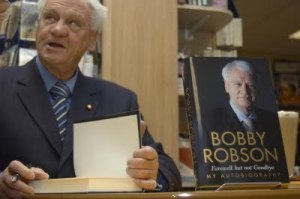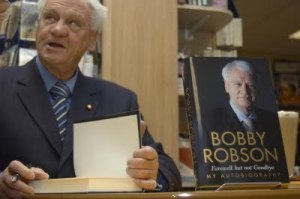Okay, the good news is that online printing outfit Blurb now accept pdf uploads just like competitor Lulu.
The bad news is that Blurb’s system it is only marginally simpler to get right than Lulu.
Lulu is still a winner when it comes to price, book sizes and styles, having dozens of alternatives to Blurb’s six.
The book’s I’ve seen from Blurb have been of high in quality.
My first attempt to upload a pdf was far from a cake walk so, just to jog my memory, here is a quick guide on how to get it right:
Guide for Standard Portrait, hardcover with dustjacket in InDesign.
Problem one: pdf upload does not work with Internet Explorer. I had to use Firefox.
Problem two: winzip templates download failed to unzip dustjacket template. Error message states that the file name exceeded 260 characters. It didn’t, but I could only unzip these when I manually renamed them in the winzip program.
To make sure you can convert your pdf easily, ready Blurb’s downloadable pdf conversion guide (which is a pdf file). Follow the instructions to add the Blurb pdf template into InDesign’s pdf conversion option.
Problem three: My document sizes for the book and cover pdf’s did not match those stipulated by Blurb.
To conquer this follow these steps (sizes used here are for standard portrait pdf, 44 pages, premium paper, hardcover dustjacket):
1. Use points as a measurement so you can check for faults easier with Blurb’s guidelines.
2. Set Indesign doc size to Trim Size specified by Blurb. Book: 558pt x 702pt. Cover: 1833pt x 720pt.
3. Add Bleed specified by Blurb for top, bottom and outside edges only. The bleed for the dustjacket is for all sides (top, bottom, inside, outsider). Book: 9pt. Cover 9pt.
When my first few uploads failed pre-flight checks Blurb suggested that I may have forgot to include bleeds marks while converting the document to pdf. This was wrong – you don’t have to change anything in Blurb’s pdf conversion template set-up. It’s more than likely you have the incorrect document measurements.
The outputted pdf size for the book itself should be: 567pt x 720pt. The cover should be: 1851pt x 738pt.
At any time you copy one of your pages on to the Blurb template to see if it fits.