Or an idiot's guide to using flash indoors (you don't actually have to be an idiot to use this guide).This brief guide is for users of a Canon 450D, though it applies to all digital slr cameras*, plus others which allow a degree of manual use.Aim: To take photo of people indoors with background lighting visible.
Things you need to do: Change ISO, change to slower shutter speed (Tv).ISO goes from 100 (for bright conditions) to 1600 (for really dark conditions).
To change ISO: Hold down <iso>button and move main dial (ISO will change on main screen)
Try 400 indoors, change to 500 if background is still too dark in your photograph.
Anything from 800 and above and photo will get too grainy - you would only use these speeds if NOT using flash.Set to <tv>on mode dial.
Move main dial for faster/slower shutter speed.
1/125th sec is standard flash speed.
Anything faster than 1/200th second is too fast for the flash to work.
Anything slower than 1/60th second means image could be blurred if you are not really steady with your hands.
Tip: to keep extra steady at 1/30th second, breathe out as you press button to take photo.Try: 1/80th second and ISO 400.Alternative quick technique (if you have not got time to think):Set to
(for Program)
Set ISO to 400
Press the <flash symbol="">*NOTE: Slr means single lens reflex. It's kind of a proper camera where you can (usually) remove the lens.
Where the money comes from: Huddersfield 1 QPR 1
12 years ago
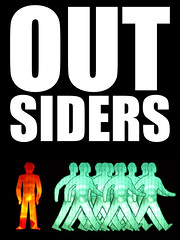

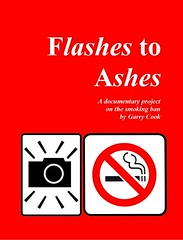

No comments:
Post a Comment