The DMD Pano App.
Quite fast to use once you get the hang of it.
You hold your phone upright and tap the screen to start. Then you move it slowly round until the two yin and yang symbols on the screen join together. A second image is automatically taken. repeat until the app stops (it recognised when it's done a 360).
What you are left with on your phone is a superb quality panoramic image.
The problems start when you want to get the 360-degree image online.
You can share it immediately on most platforms (Twitter, Facebook etc). But what you are actually sharing is a flat, wide image. There is no spinning the image round.
The best way I have found to get the interactive 360-degree image online is to visit DMD's website, register and then upload the image to it. I did this by dragging a tweet of the image on to my desktop, I know, this is hardly a simple one-button publish exercise.
Once the image is uploaded (with descriptions, geotags etc) you can then grab the html/embed code and paste it into your website or blog. Apparently Wordpress does not like this code.
And, if it works, the result is shown below.
GOOD: Easy to use. Image looks superb on the phone.
BAD: Too hard to upload and embed interactive 360-degree image into blogs or website. Using the upload process described above, the panoramic image looks low quality on screen.
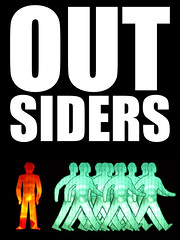

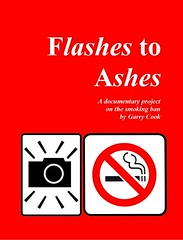

2 comments:
thanks for the info and sad to know that wordpress doesn't like the coding. what to do when someone wants to use it in wordpress. Is there any other way we can do that?
I don't think there is at the moment. There are other pano apps - it's just you never know where they can't be used until you actually try to embed them into a blog or website.
Post a Comment