WWW.COM.CO.UK.NET
Quick guide this.It's because Posterous is closing that some of you may have to move your lovely domain name from there to a new blog. Possible new destinations are Wordpress (best found by searching for 'wordpress blog') or Blogger.
This is how to switch your .com or .co.uk etc domains from Posterous to Wordpress (other switches should be similar):
In Wordpress go to Dashboard > Store > domains
Click on: Add a domain (which you already own). This costs 13 dollars.
Then log on to the website where you registered your domain (this will be 123reg, GoDaddy etc).
Look for the DNS link, click on it and change the nameserevers boxers (there will probably be two of them) to: NS1.WORDPRESS.COM and NS2.WORDPRESS.COM
And you should be done (apart from maybe having to do a save in Wordpress).
Bye and apologies for being so dull.
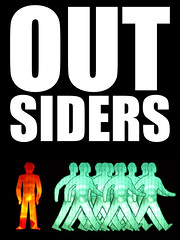

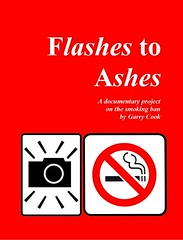

No comments:
Post a Comment