WARNING: Not a fun read this one. Keep away unless you have SMS iMessaging problems
UPDATE: November 2014 - Apple have created a fix for the iMessage problem on their page here. Not sure if it fixes all problems, so you may still need to read this article (below).
I’ve done several
reviews and written pieces about the best mobile phone cameras on the market,
most recently in August 2013.
The Nokia Lumia 1020,
my current weapon of choice, is staggeringly amazing. And there is no doubt
that the iPhone 5 is very, very good (though it’s flash system is behind the
Lumia).
What I know now is you
can’t be switching between an iPhone and any other phone without seriously damaging
your ability to stay calm.
But what is not good
about the iPhone 5 – or any iPhone for that matter – is how Apple’s iMessaging
system can ruin the use of any other phone you use after it.
Now, you may not be
aware of this problem so let me explain it briefly.
If you use an iPhone
and then switch to Android/Windows/whatever anyone else with an iPhone will be
unable to send you a text message.
And it is ALMOST
impossible to fix the problem.
When I say almost, I
mean there are no easy are totally satisfactory fixes.
Technically this is
what happens: an iPhone sends iMessages rather than texts to other iPhones. If
your simcard has been in an iPhone, any other iPhone will always think you have
an iPhone even if you get rid of it. And it won’t be able to send you a text.
There are half a dozen
suggested fixes for this problem, included what is called a ‘secret fix’ – but
none actually work. This is why Apple has actually been sued over this problem.
Here they are briefly:
Before you switch
phones, turn off iMessaging in your iPhone. Then reset it and wait 45 days
before using your new phone.
NOTE: Doing this DOES NOT work and is totally impractical.
Also, if your iPhone crashes and won’t switch on like mine did, this is
impossible
‘Apple told me
to ask all my contacts with iPhones to delete my contact and re-enter it,
delete all previous text messages from me, and update their iOs.’
NOTE: Doing this DOES NOT work
iPhone user
should Delete all previous messages from you.
NOTE: Doing this DOES NOT work
Secret fix:
Change Apple ID password. Log out of Apple ID. Text STOP to 48369
NOTE: Doing this DOES NOT work (text message will
not send, certainly here in the UK anyway)
Call Apple on
08442090622 (UK) go through the automated system to get to an operator. He does
some stuff, sends you a text, you read him the code, he does something else and
tells you that in five hours the problem will be sorted.
NOTE: Doing this DOES NOT work
Right, how for
what POSSIBLY does work – but it is something that an iPhone user has to do and
not you. And if, as is possible, over half the contacts in your address book
are iPhone users you can’t expect them all to do it.
Basically, if
the iPhone user is willing, they need to ‘turn on Send SMS when iMessage is not
available’
This is how:
Settings
>>>>Messages>>>Send as SMS (when iMessage is not
available).
This is the
only fix I have found which has worked. Possibly it is linked to the work of the
call centre operator but this seems doubtful as what he did should have sorted
the problem on its own – but did not.
I will not be
using an iPhone again. I suggest you don’t either, unless you are sure you
never want to come back from the dark side.
And that’s it.
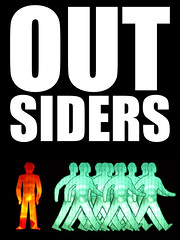

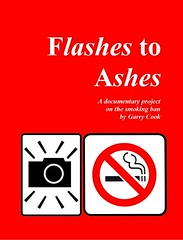

No comments:
Post a Comment